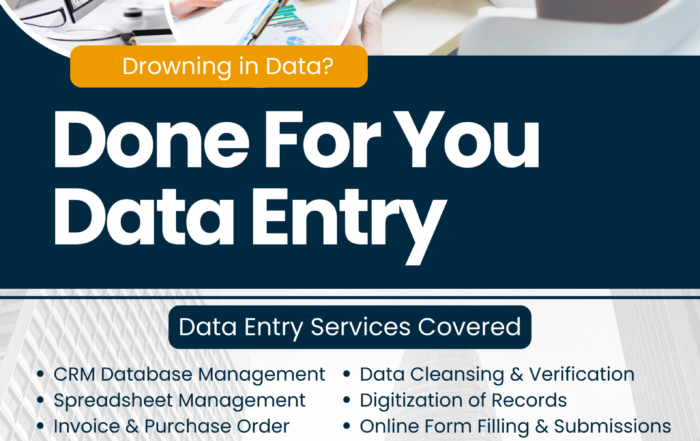Why do Corporations Prefer Salesforce Lightning over Classic?
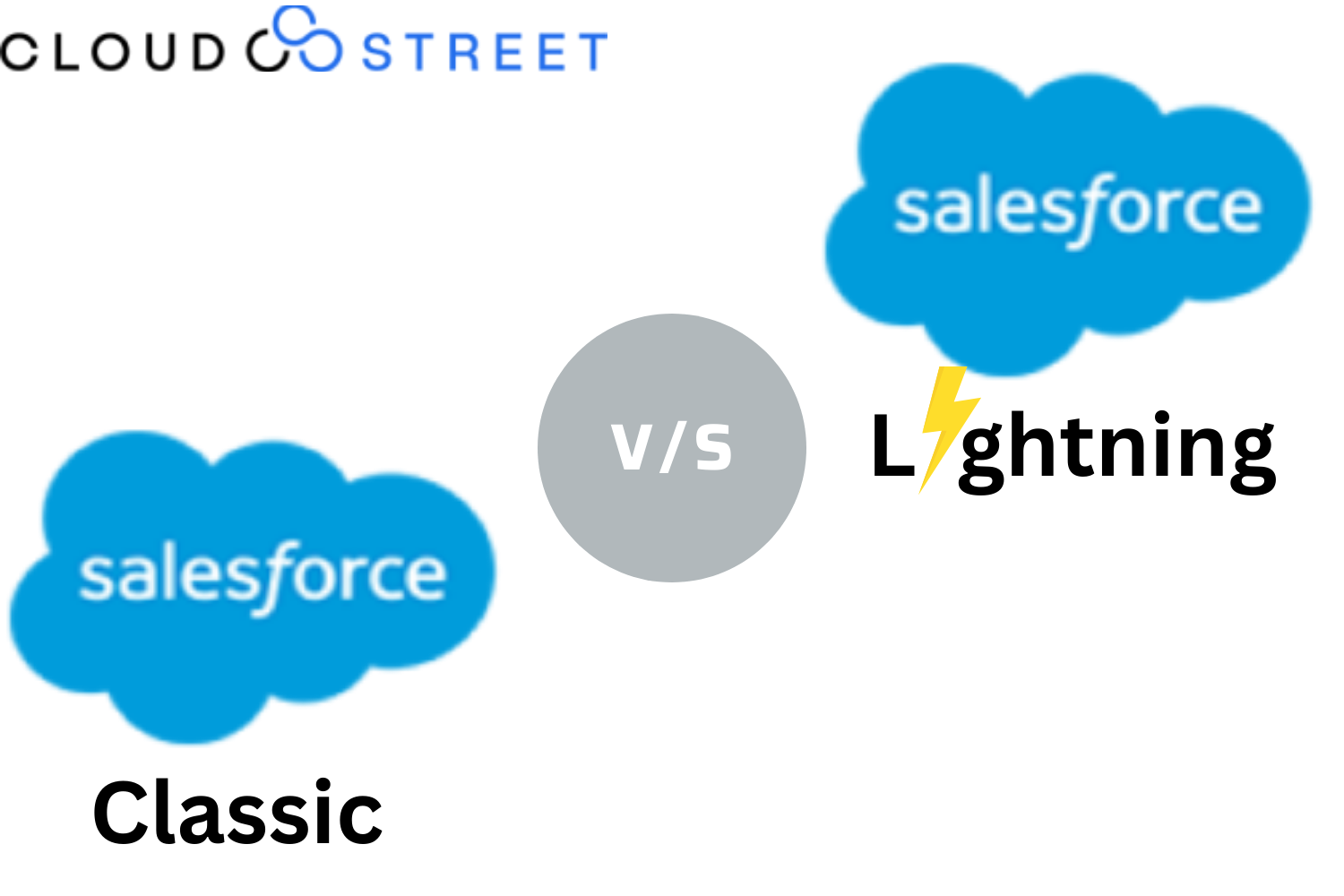
Phasing out the old and ringing in the new is the norm in today’s fast-paced business environment. Today’s organizations are continuously trying to catch up with the ever-evolving technology to enhance their business and provide a unique user experience.
Without being part of this race, it would be rather difficult for them to grab the customer’s attention and maximize the benefits of the latest and advanced user interface.
That’s why businesses need to be open to migrating to the modern user interface or adopting the updated versions of their older, more familiar software. While it is not always easy to shift from one version to another, it is surely necessary.
Choosing the Lightning Experience
As the business landscape becomes more competitive, CRM systems like Salesforce are becoming ubiquitous. The Salesforce platform helps millions of businesses across the world to enhance their sales processes, provide their customers with what they need and attract more potential customers.
Customization is the need of the hour as it allows businesses to stand out. To provide an enhanced user experience, Salesforce introduced the Salesforce platform, a much cooler UI than Salesforce Classic, thereby taking the customization options to the next level.
Up until then, the Salesforce Classic version was being used everywhere. As a more advanced and feature-rich version, the world is ready for the Lightning experience and it has almost become imperative for users to shift to the Lightning platform to make the most of what it offers.
Salesforce Lightning vs Salesforce Classic – Introducing both platforms
The introduction of Salesforce Lightning has led to several questions. From users wondering about this latest platform to those wanting to know how Salesforce Lightning is different from Salesforce Classic and which one of the two should they choose, there have been questions aplenty.
However, we will put an end to all this confusion by looking at both the UIs individually and then defining the difference between the two and which one makes a better choice for your business.
What is Salesforce Classic
Before Salesforce Lightning came into being, Salesforce Classic was the main interface of the Salesforce CRM platform. Those who are familiar with Salesforce Classic would agree that it is not a modern UI and there is a lot that can be improved and changed in the way it functions.
For instance, there is a readability issue with the text and the images used are still not high resolution. In short, this interface is still not adept for modern-day users.
So, why does it still exist even though all new users are, by default, directed to Salesforce Lightning? The answer is that some of the old users of Salesforce Classis wish to stick to that version because of some functionality they need for their business. After all, functionality is what businesses use software for.
What is Salesforce Lightning?
Salesforce describes Lightning quite efficiently as, “Lightning is more than a user experience. It’s the next level of Salesforce that everyone wants. It’s a framework for fast customization, an ecosystem of ready-made apps and components and providing everything to your team to get things done more efficiently. It helps sales reps to be more productive as everything they need is in one place in Lightning. Managers can see how their business is progressing at each stage. Developers can utilize pre-designed codes to quickly create new components and admins drag and drop those components to use them on any page. They can even find thousands of apps that are readily available on the platform to be used instantly. All this helps take your business to the next level, saving on development costs and making your employees happy.”
Over time, Salesforce Lightning has developed into a highly flexible and customizable user interface with Salesforce creating more advanced features, particularly for this interface.
Salesforce Lightning offers more modern, advanced, and high-tech UIs that provide easier to read text, custom code, customizable dashboards, easy options to create leads, automated contacts, create an activity timeline, high-res graphics and a lot more.
It also offers provisions for creating performance charts, making highly appealing reports, forecasting and a lot more. These additions make Lightning a truly progressive platform, helping businesses provide deeper insights more engagingly and interestingly.
Salesforce Classic vs Salesforce Lightning – Which One to Choose?
There is no doubt about the fact that anything more advanced and better built is what businesses will choose so that they can provide an enhanced user experience to their customers. This remains the simplest and the most effective reason for you to choose Salesforce Lightning. It provides a number of advanced features and an enviable Lightning Experience.
Why Corporations are Shifting to Salesforce Lightning?
Data shows that businesses using Salesforce Lightning have seen a 41% rise in their productivity, a 21% increase in their win rates, a 40% rise in collaboration, and a 44% increase in their conversion rates. These stats are a strong indicator of why corporations are increasingly choosing to shift to Salesforce Lightning.
Productivity and higher ROI make for a successful and flourishing business, something that every organization strives to achieve. As Kasia Moreno from Forbes, describes, “Companies with successful sales organizations know that productivity is about being both efficient and effective. And they recognize that sales enablement technology can help take them to the next level.”
Salesforce Lightning vs Salesforce Classic – Which is better of the two interfaces?
Salesforce Lightning migration might be on the rise, but both Classic and Salesforce Lightning are being used by businesses. However, the latter is clearly the more popular choice. Let’s look at what differences between the two make Salesforce Lightning such a popular choice.
Salesforce Lightning provides an enhanced user experience
One of the most notable differences between Salesforce Classic and Lightning is the user experience the two interfaces provide. Classic provides an outdated interface, while Lightning gives users access to several advanced features, making it a cooler Salesforce UI.
From lead generation, and adding key deals, to visualization tools, Einstein Analytics, better user access, and more, Lightning provides the much-needed building blocks for better user engagement and business outcomes.
| Difference between Salesforce Classic and Salesforce Lightning | |
| Salesforce Classic | Salesforce Lightning |
| Old and outdated interface | Modern and enhanced interface |
| Centralized, one line security | Layered, multiple security features |
| Fewer templates for reporting and forecasting | Reporting and forecasting made more interactive |
| Stagnant features with no more updates | Flexible, customizable, progressive & feature-filled |
| Limited lead generation options | Various components to make lead generation better |
Flexible, Fully Featured and Progressive
Salesforce Lightning is a far more flexible, customizable, progressive and feature-filled platform that enables better customer behavior prediction. It is updated quite frequently with new features added for better performance.
The Salesforce Classic interface, on the other hand, is stagnant with no new updates coming its way, making it appropriate for only hard-boiled customers who wish to stick with it for particular features and functionalities.
With Salesforce Lightning, you can grow your business as it evolves continuously.
Enhanced Security Features
Security is critical in today’s digitized business landscape and Salesforce Lightning comes with layered security features, unlike Salesforce Classic which works on centralized security, giving businesses only one line of defense.
Salesforce Lightning’s security features include LockerService, data segmentation, and logged-in security features that allow no change in permission while the session is going on. Such multi-layered security features make businesses safer and protect them from data breaches and cyber threats.
Better reporting and forecasting
Salesforce Classic provides fewer templates that only focus on opportunities, business and campaigns with very limited forecasting capabilities. This severely limits your options for presenting your insights in an interesting and engaging manner.
Salesforce Lightning, however, enhances reporting and forecasting by providing options to create enhanced charts. So, if you wish to make a detailed performance chart, Lightning lets you do it with absolute ease.
Its features like highlighting certain data and hiding redundant information make report-making easier and more effective. You can provide deeper insights and crisper reports for better impact.
Forecasting is one of the most interesting Lightning components that make it so much better. There are more features and customization options available that allow you to better forecast trends. Its Einstien Analytics boasts of its own database, allowing it to reflect updated data on its dashboard.
That apart, EA helps you with creating in-depth sales analysis and customer behavior predictions for better planning and forecasting.
Lead generation simplified
The lead generation process in Salesforce Classic is quite limiting. However, if you switch to Lightning mode, it will make lead generation more effective and efficient through its several new features.
Its activity timeline gives a detailed glimpse of every interaction with the customers, meeting held, tasks assigned, or the number of calls you had with your potential customers.
The Lightning components make a huge impact on your operations. Its Path Component enables you to track all these leads, and sales processes and indicate which stage a lead is placed in the sales funnel. Also, Lightning includes News component that provides updated information on every single lead and the Notes component lets you make detailed notes about them.
It comes with a unique visualization tool and allows you to add images and auto-save updates. Every version of the lead’s advancement can be recorded in one single dashboard, letting your sales reps have access to every piece of information on just one page.
Frequently Asked Questions about Salesforce Classic vs Salesforce Lightning
What are the major differences between Salesforce Classic and Salesforce Lightning?
Salesforce Classic feels like an old UI that is no more updated by Salesforce. It still works on the basic template and has no modern features. The Lightning UI, on the other hand, is the modern and more customizable user interface that provides heaps of features and enhanced safety, allowing users to create more engaging and interactive solutions at various stages of their business process.
Which is better for my business?
If you work with functionalities that are unique to Classic or if you are returning to Salesforce, then you must continue working with Classic. However, if you want to make your business more impressive and have features that will dazzle your customers, then the Lightning experience is what you should provide them with.
How much does Lightning cost?
Even after providing such amazing features and functionalities, the Lightning platform costs the same as the Classic. There might be some indirect costs involved like training your staff. Other than that, there are no additional costs involved with this UI.
Conclusion
So, whether your company should make a shift from Salesforce Classic to Lightning? The answer depends on where you are in the Salesforce implementation cycle.
If you are returning to Salesforce and are familiar with Classic Salesforce, then retaining this UI might be a good choice as you will be able to make the most of it.
However, the Lightning interface is the future and a progressive platform that will continue to evolve at a rapid pace providing access to more amazing features, flexible solutions, customizable options and faster operations. It is secure and it delivers the right features for businesses to be more impressive.
So, if you are looking for a switchover to Lightning and want expert assistance, think of Cloud Street Services , an experienced Salesforce partner to make your switch easy and seamless. Make a smart choice by migrating to this UI and providing your customers with a superb Lightning experience.
Discover insights that drive results - explore out latest blog posts now
Unlocking B2B Success with Salesforce Experience Cloud
Unlocking B2B Success with Salesforce Experience Cloud In today’s [...]
Future-Ready: How AI is Shaping the Mid-Market Manufacturing Landscape
Future-Ready: How AI is Shaping the Mid-Market Manufacturing Landscape [...]
Drowning in Data? Get Expert Data Entry Help for Only $9/Hour!
Data overload slowing you down? Spending too much valuable [...]