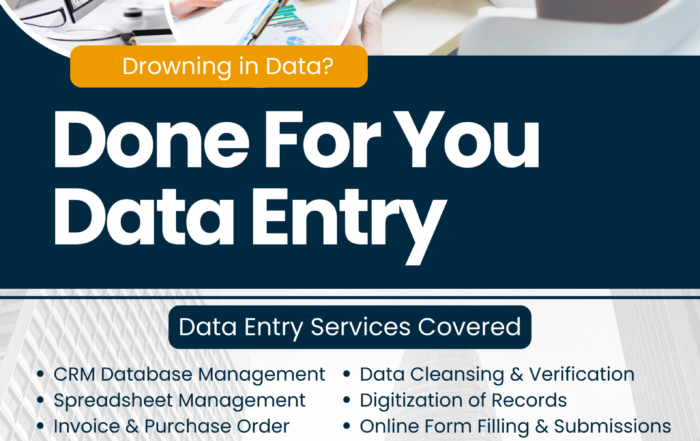What is Salesforce Workbench? How it helps Organizations?
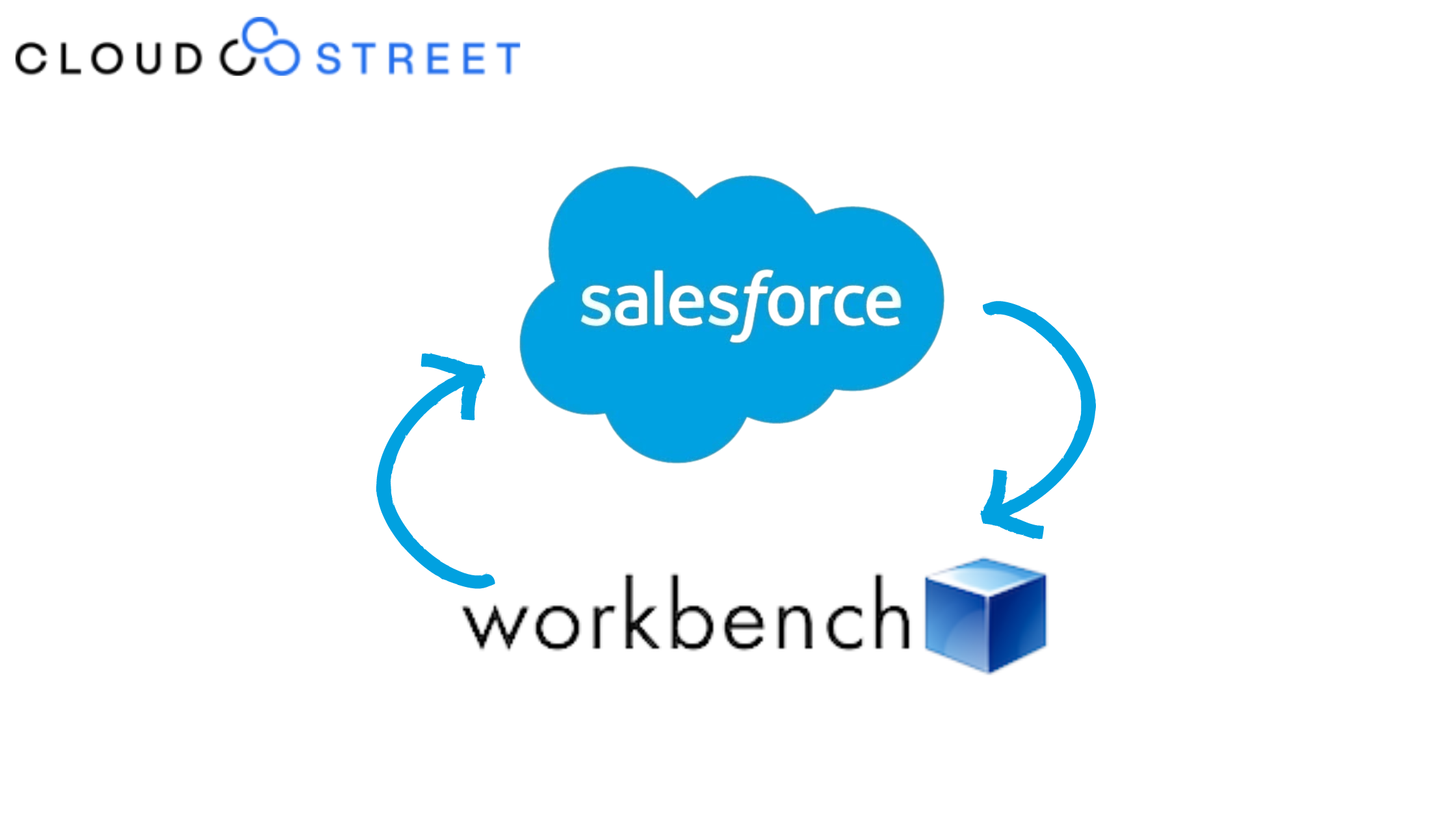
What is Salesforce?
As per www.salesforce.com, “Salesforce is the world’s #1 customer relationship management (CRM) platform. We help your marketing, sales, commerce, service and IT teams work as one from anywhere — so you can keep your customers happy everywhere.”
A vast majority of organizations use Salesforce to –
- Attract more buyers using personalized marketing.
- Win more customers by getting to know their needs and concerns.
- Deliver the amazing shopping experiences your customers expect.
- Respond faster to customer support issues on any channel.
- Automate time-consuming tasks by building custom apps.
What is Salesforce Workbench?
Salesforce Workbench is a toolkit, which enables Salesforce administrators and developers to communicate with Salesforce. In addition to facilitating this communication, Workbench in salesforce helps users perform various functions, including but not limited to –
- Set or Reset Login Password for Salesforce
- Edit records
- Export data and metadata
- Data Migration
- Data Retrieval
- Data Manipulation
Did You Know? Workbench has gained immense popularity for the various sophisticated functionalities that it provides for the purpose of testing and troubleshooting Force APIs. These include customizable SOAP headers and sign-in integration with Salesforce amongst others.
Features of Workbench
To understand Workbench in a more comprehensive manner, let us take a quick look at some of its most striking features –
- A simple and intuitive user interface
- Easy accessibility mode through OAuth without having to enter the username and password
- Default method to establish connection to Salesforce is SSL, making it quick and convenient for the users
- Ability to carry out DML operations like insert, update, upsert and delete operations, through the Data Tab
- Facility to execute Salesforce Object Query Language (SOQL query) or Salesforce Object Search Language (SOSL query) through the Queries Tab
- Enables users to see information about Salesforce Org’s standard and custom objects, through the Standard and Custom Objects option
- Smart lookup feature which acts as a more efficient substitute for the VLOOKUP option in excel file
- Enables administrators and programmers to perform varied tasks such as SOSL Search, session settings etc.
- Facilitates the creation as well as maintenance of web programs
- Permits the programmers to obtain and manual modify or reset values of the records of their choice
- Gives administrators the right view details of the current user session, as well as terminate or cancel the user’s sessions.
- Provides the administrator with user data such as full name, email and miscellaneous details of the current users.
- User can upload a Zip file (holding binary files as well a CSV file termed request.txt.) and carry out various operations on binary files such as Attachments and Content
- Admnitsrators can use the delete records operation to shifts records to the recycle bin, or the purge operation to delete items permanently and irreversibly from Salesforce Organization
- Using the configure Salesforce Workbench option through direct access to config.php file, administrators can make the necessary changes to the Settings
- The toolkit is equipped with CSRF protection, which enables the admnis to control which org can use the Workbench instance. This helps in blocking malicious logins into the module through the Workbench’s Blacklist and Whitelist properties.
- Users can develop fresh objects from SOQL queries.The objects initially have null values need to be assigned with values.
- Enables users to carry out REST API queries and monitoring deployment status.
How Can Salesforce Workbench help Organizations?
Workbench can help a modern-day organization is multiple ways. Some of the major advantages that a company can reap by using this toolkit offered by Salesforce org include –
Secure Login
Salesforce Workbench supports standard username and password login with session ID or OAuth 2.0 Remote access login, which enables users to log in to Workbench and authenticate without giving their salesforce credentials every single time.
Efficient Data Management Capabilities
Workbench allows you to edit and view single records just by clicking on the ID in query and search results. You can also directly go to the operation you need on the Data menu and paste the ID into the single record field. Additionally, you can perform data loading by simply uploading a ZIP file to insert, update, upsert, or delete binary files, and use insert and update operations with Smart Lookup to automatically find relevant Salesforce IDs.
Easy Data Extraction
Workbench in Salesforce helps in data extraction by removing information related to users who have been identified such as roles, profiles, and permissions. This makes it easier for you to extract the data you need without the extra noise.
Why Use Salesforce Workbench?
Salesforce Workbench is a powerful application that can help programmers see both the data and metadata of their organization’s core application, just like a real workbench. With this tool, troubleshooting bugs in your applications becomes a breeze.
What’s more, Workbench can integrate seamlessly with other tools of Force.com APIs, giving programmers complete control over their application operations. Unlike other API clients, Workbench allows you to execute and manage operations in real-time, making it an invaluable tool for developers.
While Workbench relies on a web connection and can be susceptible to browser or connection timeouts, these issues can be resolved by adjusting the application’s settings. For optimal performance, it is recommended that you avoid using large or heavy data loads when utilizing the Workbench.
In short, if you want to streamline your API development and debugging process, Salesforce Workbench is the way to go. It’s a fast and efficient tool that can help you achieve your orgnization’s goals quickly and easily.
Frequently Asked Questions About Salesforce Workbench
1. How to use Salesforce Workbench?
One can use workbench in salesforce for the following purposes –
- Reset the Salesforce Password of a user
- Run a SOQL Query (Salesforce Object Query Language)
- Mass Update Records
- Mass Create Records
- Mass Delete Records
- Undelete Records
- Retrieve source code
- Run a Salesforce Object Search Language (SOSL) search
2. How do I access the salesforce workbench?
To access it, you can use multiple methods. The most common ones are using your Salesforce username and password, remote login via OAuth 2.0, and session credentials.
To log in to Workbench, first, you need to use your Salesforce login credentials on this URL – https://workbench.developerforce.com/login.php.
Once you have logged in, you can choose your working environment and agree to the salesforce admins standard terms and conditions. Then, you need to select “Log in with Salesforce” to complete the login process.
After logging in, you can navigate to different objects in your Salesforce workbench displays by instance from the list provided in Workbench. If you are using Firefox as your web browser, you can transfer your user session from the Salesforce environment to Workbench by simply clicking a button. Additionally, using OAuth, you can log in to Salesforce Workbench without entering your username and password.
3. Does Salesforce Workbench have a REST API?
Yes, Workbench has a REST API Version. This API facilitates the retrieval, creation, updation, or deletion of the data in the Salesforce Org.
4. What is the difference between Salesforce Data Loader and Workbench?
Salesforce Data Loader and Salesforce Workbench are two tools designed for different purposes but can both be used to manage Salesforce data.
Salesforce Data Loader is a graphical tool that allows users to insert, update, delete, and export data from Salesforce objects. It is an easy-to-use tool that helps users to manage their organization’s data, without needing to write code. Data Loader can also be used to perform bulk deletions by exporting the ID fields for the data you wish to delete.
On the other hand, Salesforce Workbench is a suite of web-based tools designed for administrators and developers to interact with Salesforce organizations via the Force.com APIs. Workbench provides a simple and intuitive user interface that allows users to describe, query, manipulate, and migrate both data and metadata in Salesforce organizations directly from their web browsers.
While Data Loader is web based tool primarily focused on data management, Workbench is more versatile, providing robust support for the Force.com Partner, Bulk, Rest, Streaming, Metadata, and Apex APIs. Workbench also provides many advanced features for testing and troubleshooting the Force.com APIs.
Discover insights that drive results - explore out latest blog posts now
Future-Ready: How AI is Shaping the Mid-Market Manufacturing Landscape
Future-Ready: How AI is Shaping the Mid-Market Manufacturing Landscape [...]
Drowning in Data? Get Expert Data Entry Help for Only $9/Hour!
Data overload slowing you down? Spending too much valuable [...]
📈 Supporting Small Businesses: SBA Sees Spike in Manufacturing Loan Approvals
📈 Supporting Small Businesses: SBA Sees Spike in Manufacturing Loan [...]