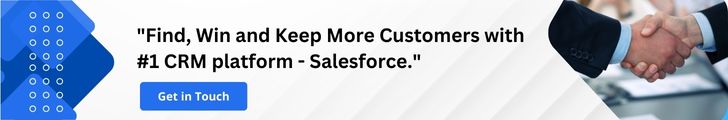Can You Use Salesforce as a Content Management System?

Salesforce has always been a customer-centric platform, and hence, it doesn’t come as a surprise that the Salesforce Content Management System (CMS) was launched in a bid to deliver a quality customer experience across multiple channels.
Specially designed to enable customers to create content, store, manage and deliver it in a hassle-free manner, Salesforce CMS helps produce and distribute content for the web. Whether the customers wish to produce digital content for their internal publications or external ones, CMS helps them do it all with incredible ease.
Why Use Salesforce CMS App?
If you wish for a hybrid CMS platform, that not only helps you create content in a quick and efficient manner, but also helps you transfer the same content to any channel or device of your choice, then Salesforce Content Management System will prove to be ideal for you!
Now the question arises – Can you use Salesforce as a Content Management System for all your digital channels?
Fortunately for you, the answer is a resounding YES! With Salesforce CMS by your side, you can easily create and deliver personalized content to your customers at every single touchpoint that you want! For what it’s worth, the CMS will make your customer journey more than memorable. This is something that traditional content management systems were unable to provide.

Key Features Of Salesforce CMS
Simple to Use
A key aspect that makes Salesforce CMS perfect for one and all, is that it is designed with due consideration for user-friendliness. Regardless of one’s expertise or experience in digital content creation, the CMS makes it fairly easy to choose from the many content types available, or simply select, develop, and generate one’s own content via mobile apps. All of this, without any need for any technical know-how.
Scalable Content
Yet another aspect that makes Salesforce CMS a noteworthy content machine is that it comes with impressive multilingual and translation capabilities, which helps scale the content while still adhering to your brand’s standards. Moreover, the platform also enables the creation of content collections or playlists, which can be used to deliver content to target audiences in multiple ways and forms.
Flexible And Fast
The content created using Salesforce CMS can be syndicated to any digital touchpoint, whether it belongs to one of the CMS channels or not. The headless API of Salesforce makes it possible to distribute content to a third-party site, app, or website with ease. This flexibility, combined with the exceptional speed of Salesforce CMS makes it perfect when customers need to generate content for their website, portal, forum, or e-commerce storefront. This content can be added using one of the two tools –
- Salesforce Experience Builder
- Salesforce Commerce Page Designer
Since the hybrid Content Management System is developer friendly, your design and development teams will have a seamless experience when they set out to create content components for your audience.
Customer-Centric
When customers visit one or more of your digital properties, not only do they expect to see personalized content, but they also like it if the content is coherent across all platforms. Moreover, when your content is designed with customer data as a reference point, it almost always creates a better impact. Salesforce CMS understands both these concepts exceptionally well and therefore offers you a seamless means of creating visual content in the form of banners and tile menus for your website and mobile apps. Moreover, CMS also enables you to create targeted and engaging promotional CTA. All of these combined to ensure that your content instantly captivates the customer’s imagination.
Ease of Content Distribution
Yet another striking aspect of Salesforce CMS is that it allows you to organize and manage all your content in a single location. This makes it much easier to distribute content for B2b, B2C as well as Salesforce Marketing Cloud. It also enables the distribution of content on Lightning Experience apps.
Type of CMS Content Managed In Experience Builder Site
Shared Content
As the name suggests, it is the content that is created within the Salesforce CMS app, and is then shared on the site of your choice. This content may either be published as individual items or be arranged into content collections based on certain specific subjects or parameters.
Salesforce CRM
The CRM enables you to access items like accounts and products. Right from facilitating the selection of objects that you wish to share, to offering the requisite permissions for sharing, the Salesforce CRM helps with it all.
CMS Connect
It helps use and reuse HTML and JSON feeds from an external CMS source, such as blog posts, common headers, or photos. When the code is reused, it is not duplicated into your Experience Builder Site, making it one seamless experience.
Collections
You can use this feature to create static or dynamic content collections or collections of Salesforce CRM items. These collections can be cited as content source in the Experience Builder, which then helps to keep the pages updated without the need for manual updating of individual content pieces.
Topics
It enables your customers to find the relevant materials on your website with greater ease, once you have sorted your existing CMS content on the basis of certain parameters, and assigned them with ‘topics’.
Multiple Usages Of Salesforce CMS
Salesforce CMS Home
From the CMS home, everything would be easily accessed that the CMS would have to offer. To go to CMS channels, workspaces as well as experiences, the navigation tab should be used. From the home page itself, it could be seen or even able to create CMS for both Workspaces or Experiences. Without needing to leave the Salesforce CMS, valuable connections are easy to get significant Salesforce CMS resources.
CMS Workspaces
Workspaces are the key organizational and security principle of the Salesforce CMS. Each workspace has multiple channels and has both internal and external information. Workspace enables the user to create content, organize content in folders, and schedule content publication. It also helps limit access to the content with contributors and roles.
Advantages Of Salesforce Content Management System
Some of the most notable benefits of this CMS include –
- Helping the team to create content in a central location, and associate it to any digital touchpoint.
- Connecting the content to a third-party system.
- Integrating the content with other platforms.
- Creating personalized content for a better customer experience
- Empowering business owners who create content
- Offering multi-language and translation support helps to scale
The Bottom Line
It is beyond doubt that Salesforce Content Management System (CMS) is an exceptional platform which offers the users with some of the most remarkable features possible. If you own a business, Salesforce CMS can be the ideal way for you to streamline and manage your content creation, while establishing a trust-based, long-term relationship with your customers!
At CLOUDSTREET SERVICES, we pride ourselves in our expertise with integrating Salesforce CMS with various third party system and software, in a bid to help businesses unravel their highest potential.
Get in touch with us right away, and reap the many advantages that Salesforce Content Management System offers!
Frequently Asked Questions About Salesforce CMS
What are the steps to create a CMS in Salesforce?
In order to create and access salesforce CMS, simply follow these steps –
- In Salesforce, visit the Digital Experiences Home tab
- Here, click on “Create a CMS Workspace” or “Add Workspace”
- Next, enter a name and description of your choice for the workspace
- Then, Select CMS Workspace or Enhanced CMS Workspace, and click “Next”
- You can now add an existing channel, or create a channel for the CMS workspace
- Finally, click “Next” and you are done!
What content types are there in Salesforce CMS?
The Salesforce content management system enables you to store and share content in the form of documents, images, and news. You can also choose to customize this content using the Managed Content API and make it available for your users on the Digital Experiences App.
Salesforce CMS comes with Document, Image, and News content types ready for you to customize. These content types are ready for use, but you probably have more ideas for your content.
Is Salesforce CMS free?
Yes. Earlier, the CMS on Salesforce was chargeable for every organization on a monthly basis. However, as per a recent announcement made by Salesforce, the Salesforce CMS is now officially free for all.
Discover insights that drive results - explore out latest blog posts now
Salesforce Data Cloud vs. Informatica Intelligent Data Management Cloud: A Comparative Analysis
Salesforce Data Cloud vs. Informatica Intelligent Data Management Cloud: [...]
Unlocking B2B Success with Salesforce Experience Cloud
Unlocking B2B Success with Salesforce Experience Cloud In today’s [...]
Future-Ready: How AI is Shaping the Mid-Market Manufacturing Landscape
Future-Ready: How AI is Shaping the Mid-Market Manufacturing Landscape [...]